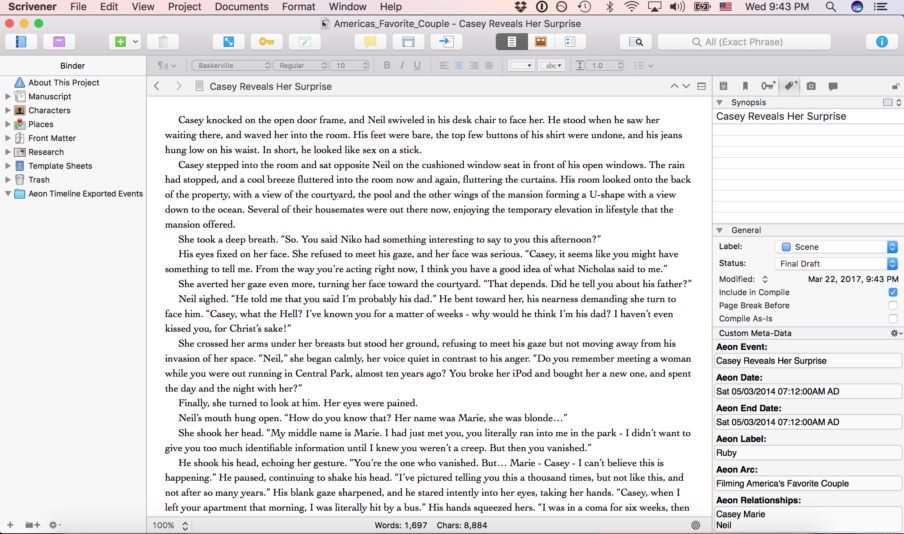
Guest Post: Scrivener is Awesome!
Hey guys! Renee here – Bright Little Light Press has invited me to guest blog for them from time to time, so today I want to talk a little bit about my favorite writing tool: Scrivener.
I’m a member of the Romance Writers of America, and they recently did a tool comparison of Microsoft Word versus Scrivener. It would appear that Scrivener did not come out on top.
Now, I don’t want to throw anyone under the bus… but let’s just say I don’t agree with their assessment.
Bright Little Light Press interjecting here: Renee isn’t alone. All of the writers we’re working with at BLLP use Scrivener. It’s widely recognized as a great tool for authors, and we wouldn’t hesitate to recommend it.
So here’s the gist of the Romance Writers of America column about Scrivener:
- It’s got a steep learning curve
- All the tooling available in the app is distracting
It wasn’t a resounding “Yes, use this!” – which I personally find mind-boggling. I could go on and on about all the things I love about the app… but I’ll try to confine myself to the points they made in the column.
I started using Scrivener in 2010 – for NaNoWriMo. I didn’t get it with days or weeks in advance to learn a new tool; I literally sat down and started using it without reading a single tutorial, instruction manual or video. (There were also far fewer video tutorial options at that time than there are now.) It took me less than five minutes to figure out how to create a project, which came with a default chapter and scene, and start writing.
Yes, it is a powerful tool with a lot of advanced organizational whiz-bangs, but you don’t have to use those to get started if you’re intimidated by the learning curve. The difference is that if you write in Scrivener, you have the option of learning these features later, and using some of its excellent tools during the revision process to really simplify life. (For example, the ability to go and mark scene-by-scene or chapter-by-chapter the status of a doc, whether it’s a first draft, a second draft, a final doc, etc. And plot your arc, and easily move things around… things you can’t do in a paper notebook.)
Regarding the distractions – Scrivener also has a Composition mode. Just go to View -> Enter Composition Mode. This hides everything else on your desktop (including Twitter, email, any open tabs you might have for Facebook – all the distracting things!) and all of the fancy extra whiz-bangs that come with Scrivener. Just you, a doc, and an opaque backdrop. (Oh, but if you really want to, you can set a custom backdrop – something inspiring, like an image related to your book, or maybe just a color you find soothing or creativity-inducing.)
And then there’s the fact that Scrivener really shines when it comes to all the different Compile options – when it’s time to turn your collection of documents into a manuscript. It’s far more versatile than Word when it comes to outputting to various formats (including PDF, ePub and Kindle’s .mobi format) – and you can have really fine control of how your final output displays. So if you’re not just using Scrivener to write a book, but to prepare it for publishing, it earns its keep far beyond the capabilities of Microsoft Word.
I’m not saying it’s for everyone. People who are set in a certain way of doing things and who don’t want to learn a new tool may simply not like Scrivener because it’s not Microsoft Word. But I don’t want people who read an article criticizing Scrivener to be put off by concerns about a steep learning curve – the advanced functions of Scrivener do require a little more time and effort to master, but basic functionality in the app is pretty darn simple.
It’s my favorite writing tool, and I’d give it a glowing recommendation to anyone writing more than a few hundred words. (Incidentally, that’s what programs like Word are designed for – writing a few hundred words. Not massive book projects, that easily total 70,000 to 150,000 words or more. Word just simply isn’t designed to deal with that kind of word count.)
That being said, yes, I wrote in Word before I learned about Scrivener. I don’t blame writers for using Word if they’ve never encountered Scrivener before. But Scrivener is really a writer’s tool, whereas Word is a bog-standard word processor.
Comments (3)